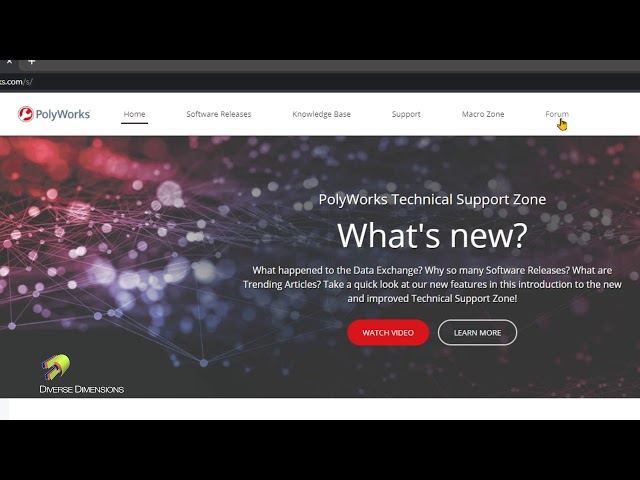
Technical Support Zone
Instructions for Creating an account and quick tour of helpful resources and downloads.
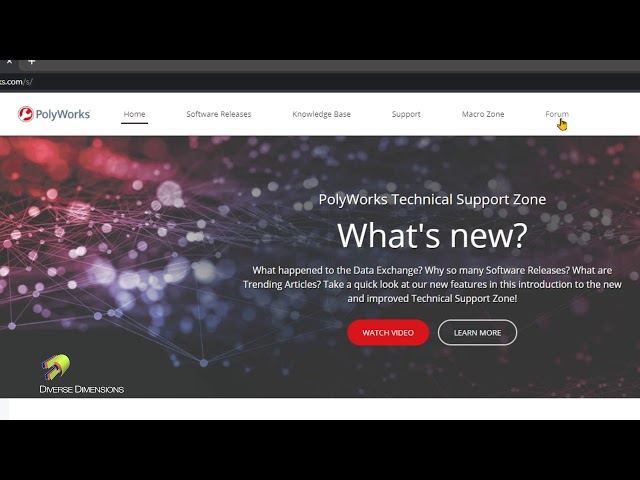
Instructions for Creating an account and quick tour of helpful resources and downloads.
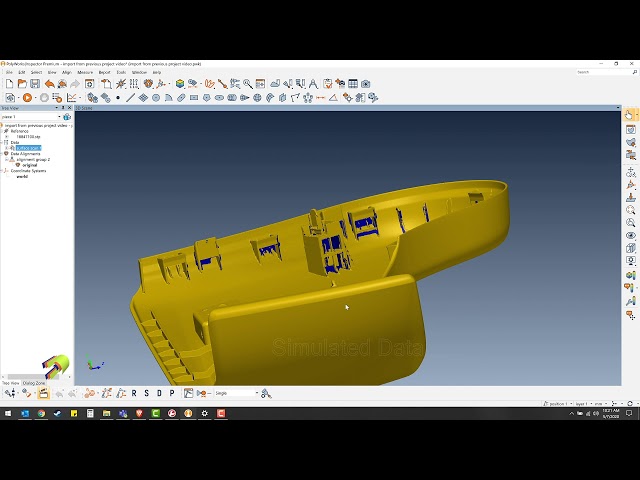
Keep (Ctrl-K) small sections of scans for easy clean up. Ctrl-R on scan to return.
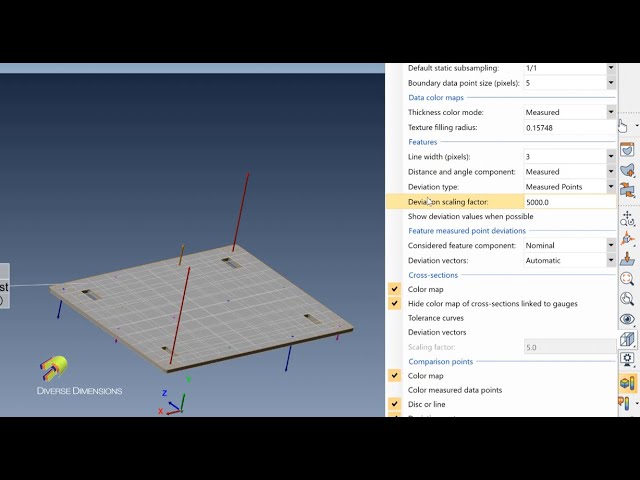
This PolyWorks training video will explain how to show and how to enlarge deviation vectors for features.
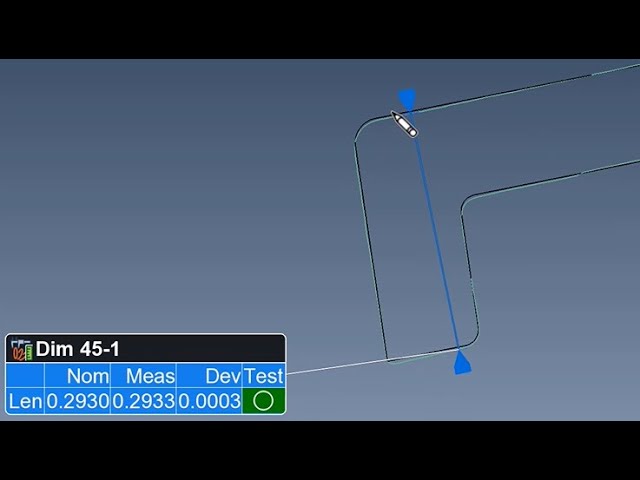
This PolyWorks training video will explain how to add virtual caliper measurements to a cross section.
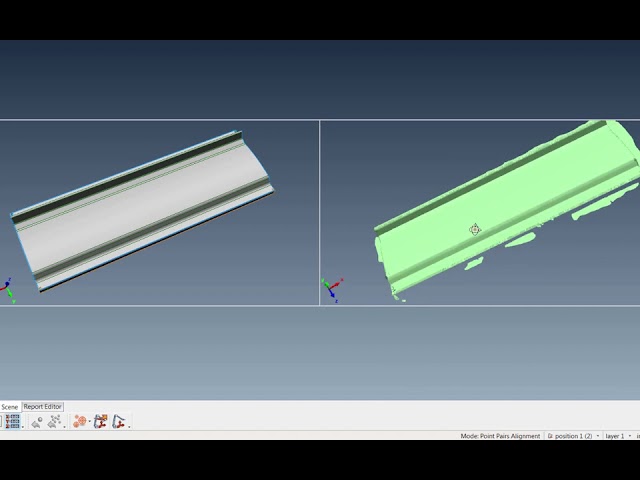
This PolyWorks training video will explain how to use a full point cloud for alignment of scanned data to a […]
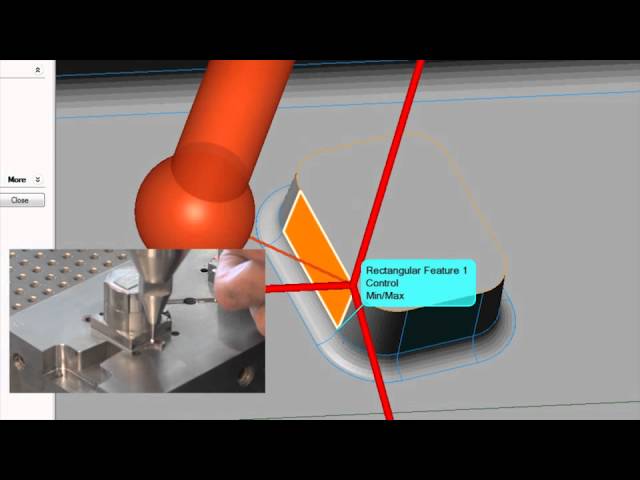
This PolyWorks training video will show how to create surfaces on a CAD model. This is useful for measuring surfaces […]

This PolyWorks training video will explain how to report using the SPC function in a project. This is useful for […]

This PolyWorks training video will explain how to capture slot data in a measurement session. This is useful for ensuring […]

This PolyWorks training video will explain how to create reference target features from previously measured objects. This is useful for […]